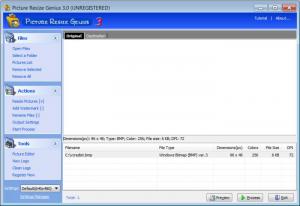Picture Resize Genius
3.0.1
Software information
License:
Time-limited trial (Free to try)
Updated:
29 Oct 2012
Software Screenshots
Size: 1.78 MB
Downloads: 4393
Platform: Windows (All Versions)
Let's suppose you have a large photo collection and you need to resize them all, for publishing on a web site. In this case, you can go about it the slow way or the quick way. The slow way goes something like this: open each pic individually in the image editor of your choice, and resize the pics one at a time. It will take some time to get the job done, but it will get done.
Or you can go about it the fast way, which involves using a specialized application that can batch resize images. Such an application is Picture Resize Genius. This is an easy to use application that provides support for more than 40 image formats and can rapidly resize large quantities of images.
It's very easy to install and can run on most computer configurations and on all versions of Microsoft Windows. Besides that, the hard disk space occupied is extremely low. The interface is well organized and it's based on a vertical menu, located in the left side, allowing the user to select every function of the program.
Instead of resizing images one at a time and wasting your time, you can get Picture Resize Genius and get your job done in no time at all. That’s the main functionality you can expect to get from this application. The nice thing about Picture Resize Genius is that it has a couple of access up its sleeve. I mean that it can do a couple of other things apart from batch resizing images.
Picture Resize Genius comes with a built-in editor that allows you to perform basic photo editing tasks such as rotating an image or adjusting the contrast. Picture Resize Genius also allows you to add a watermark to your images – should come in handy if you plan to resize several images and then upload them to your site. By adding a watermark you can make sure that everyone knows those images are yours.
Picture Resize Genius includes basic image editing features, can add watermarks to images, and best of all, it can easily and rapidly resize images.
Pros
It has a nice looking interface and it's easy to use even by beginners. It can also resize images in a batch mode and supports a wide range of graphical formats. Besides that, it includes an image editor with basic functions.
Cons
The trial version works only for five days. Picture Resize Genius is a great program for resizing photos in batch mode, saving you time and effort.
Picture Resize Genius
3.0.1
Download
Picture Resize Genius Awards

Picture Resize Genius Editor’s Review Rating
Picture Resize Genius has been reviewed by Jerome Johnston on 31 Jan 2012. Based on the user interface, features and complexity, Findmysoft has rated Picture Resize Genius 4 out of 5 stars, naming it Excellent